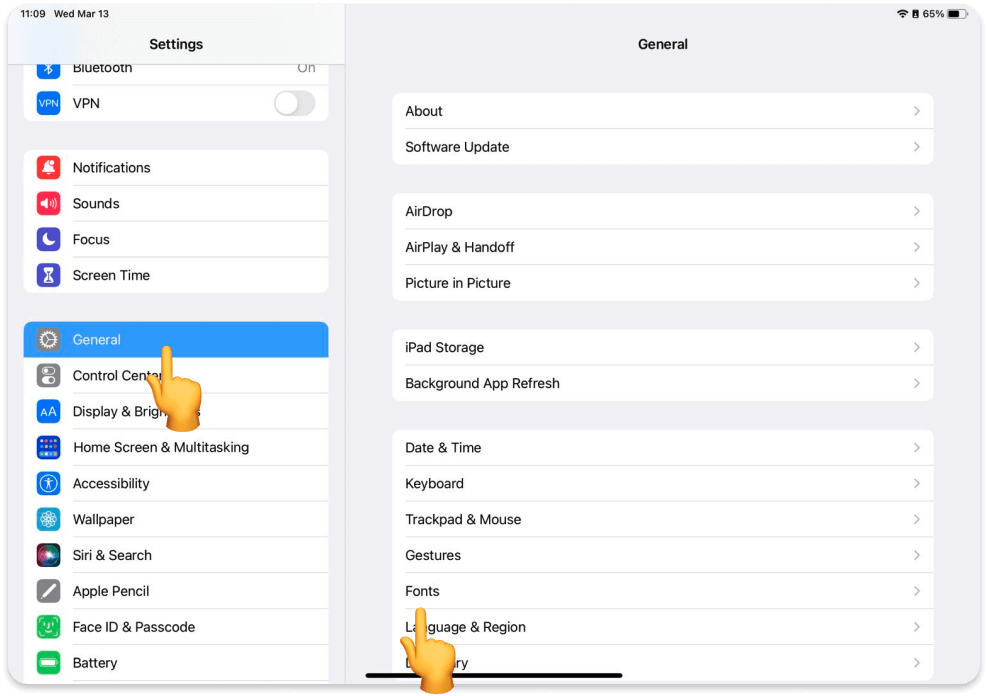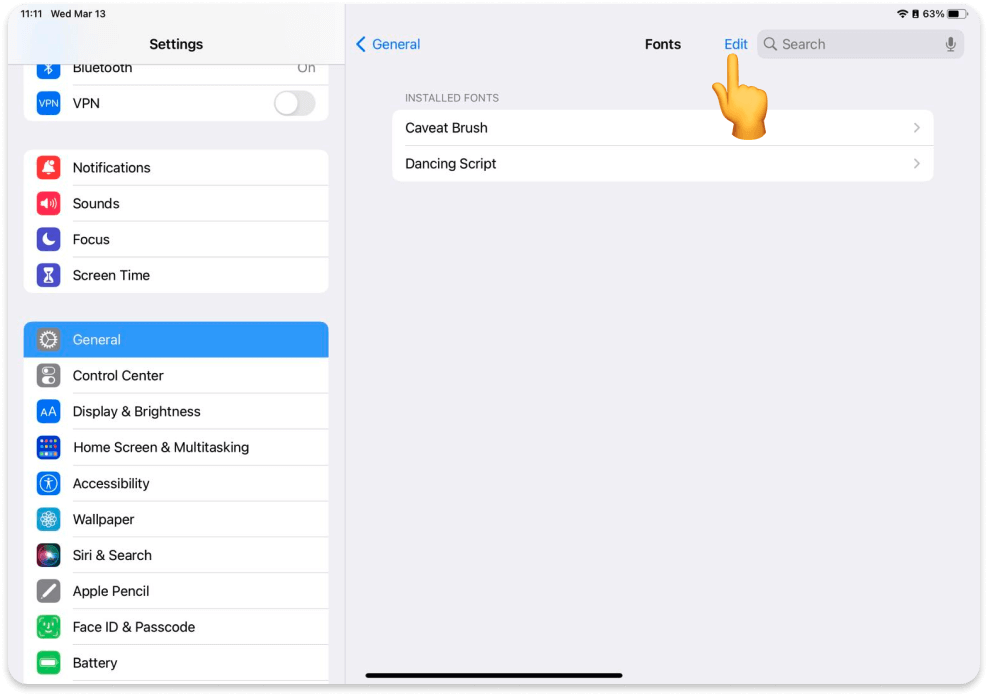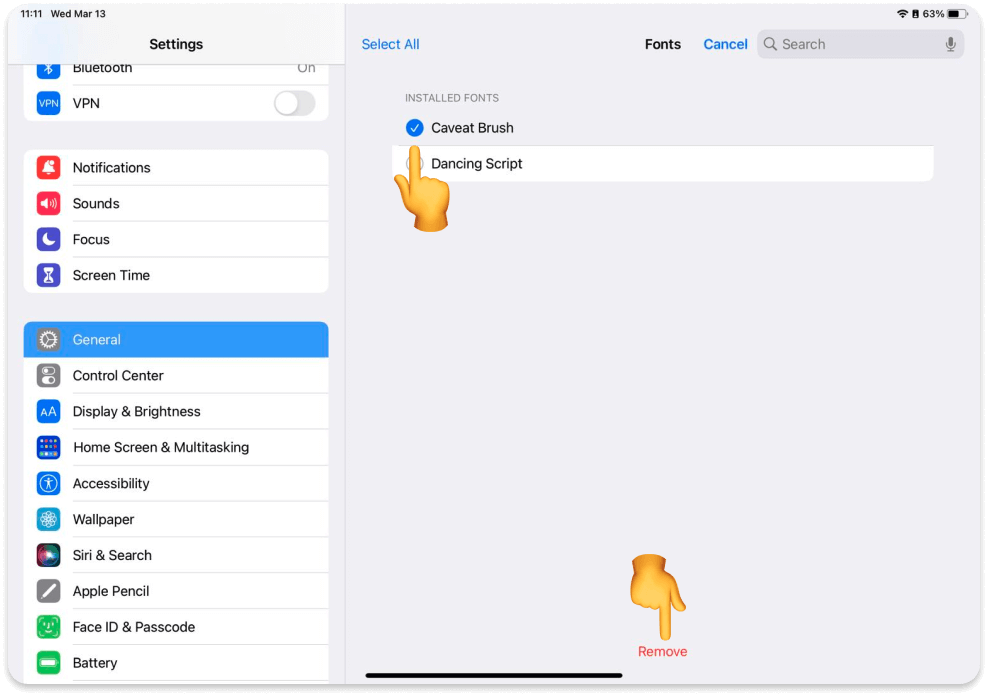1.Import beautiful fonts to make your notes look more aesthetically pleasing and organized.
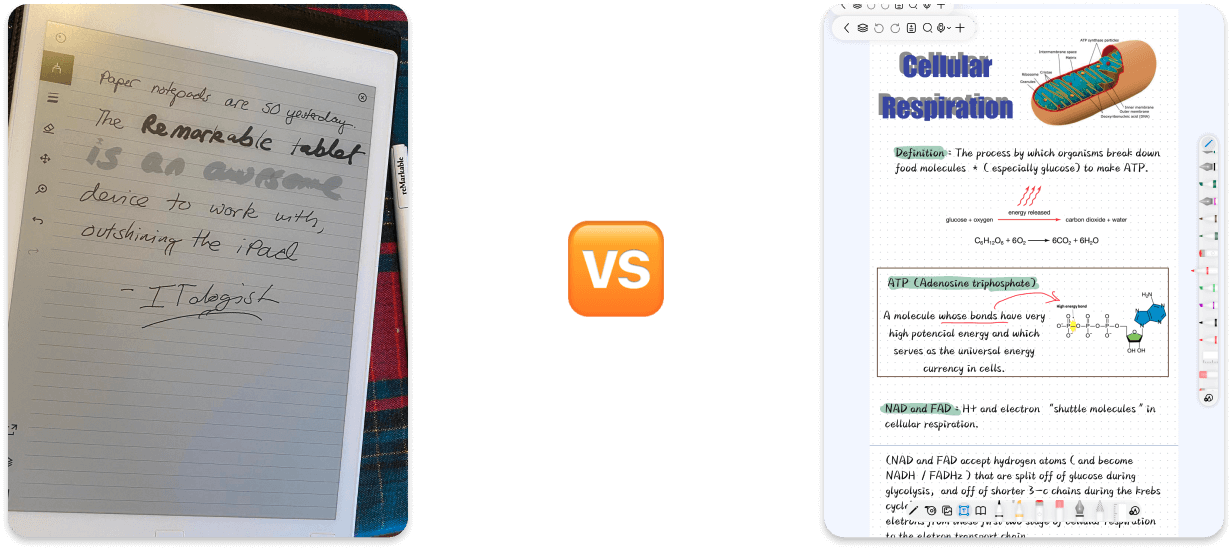
2.In the “Font Center” (where you are currently located), select the font you like and click “Install”.
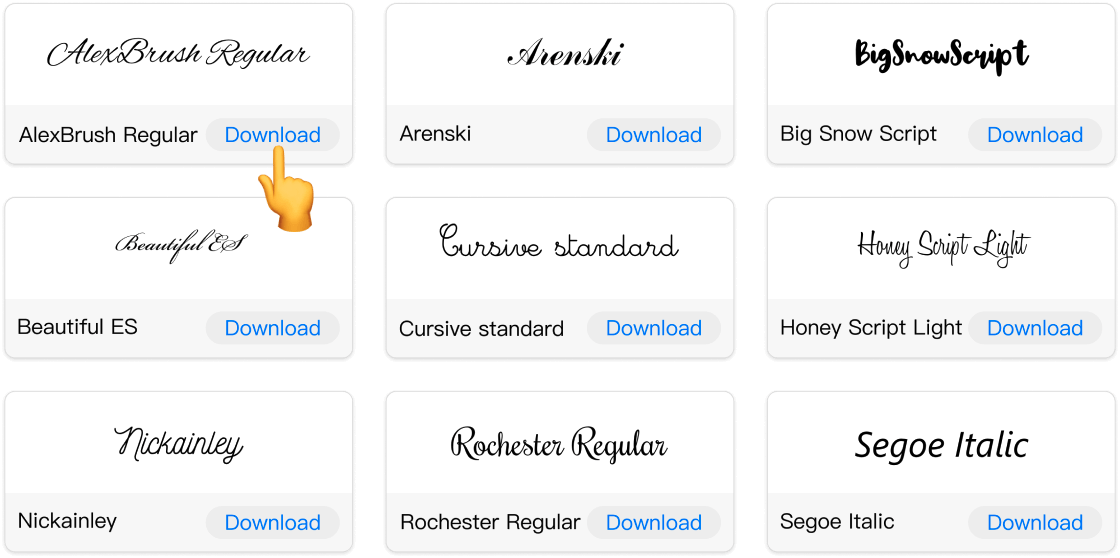
3.After installation is complete, open your notes and you can use the text boxes to type with the beautiful new font!
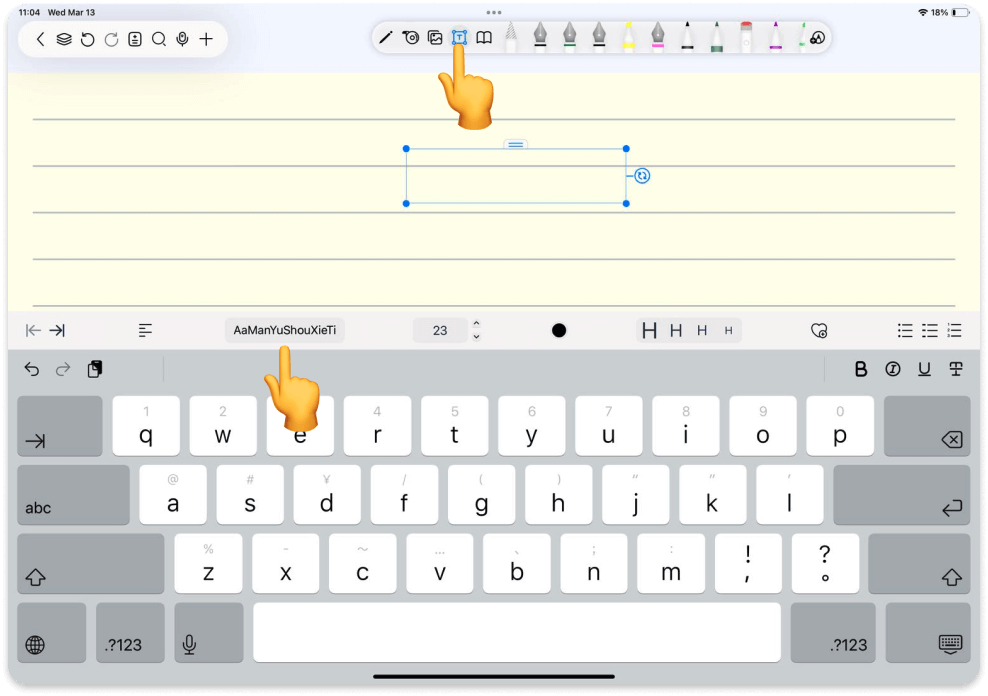
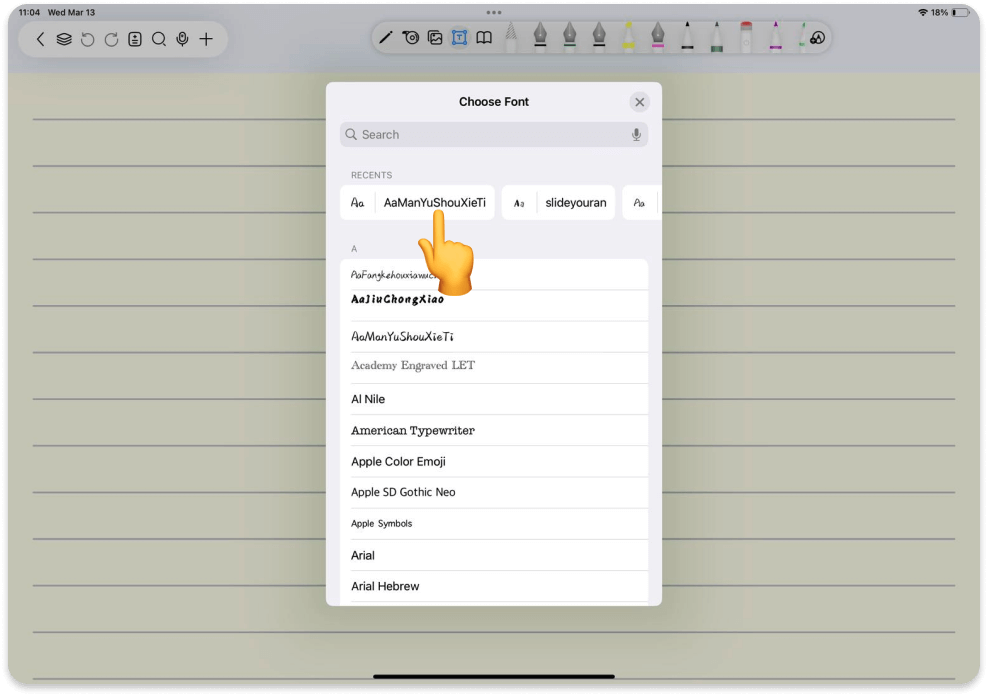
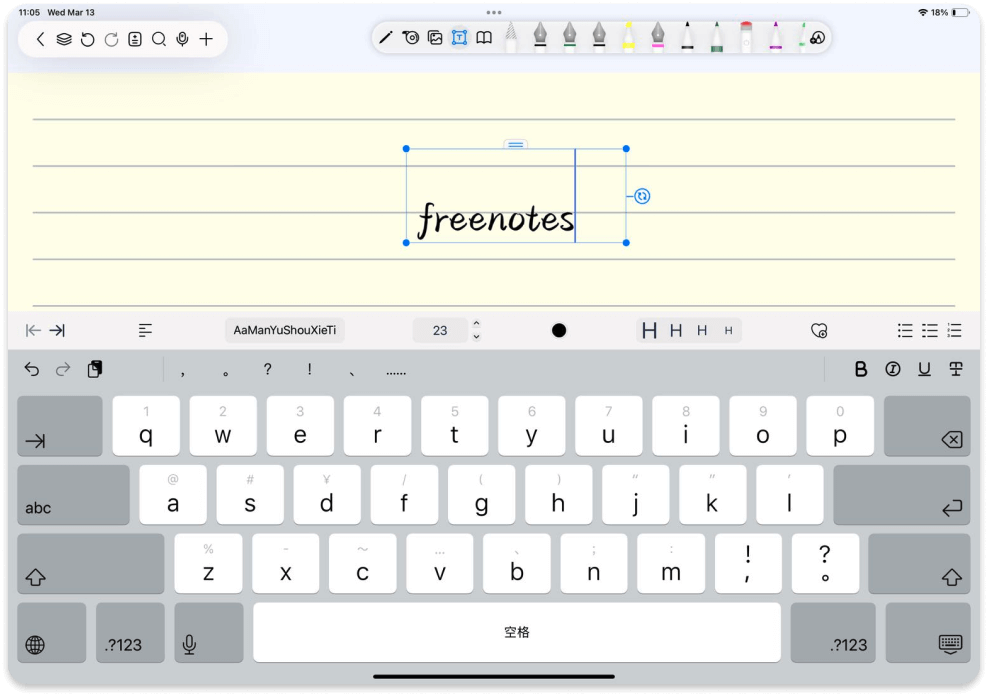
4.How to Uninstall Fonts: