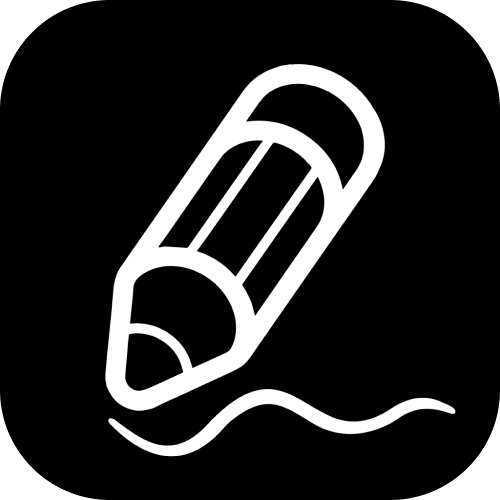Troubleshooting iCloud Sync
If you experience issues like these while syncing notes, the steps below may help.
- Changes sync between devices slowly.
- Notes, subjects, and dividers do not appear on all devices.
We recommend turning on Auto-Backup before troubleshooting.
1.Restart your devices.
2.Ensure that iCloud Drive is enabled.
Check your Settings app > Apple ID > iCloud > iCloud Drive.
Setting:
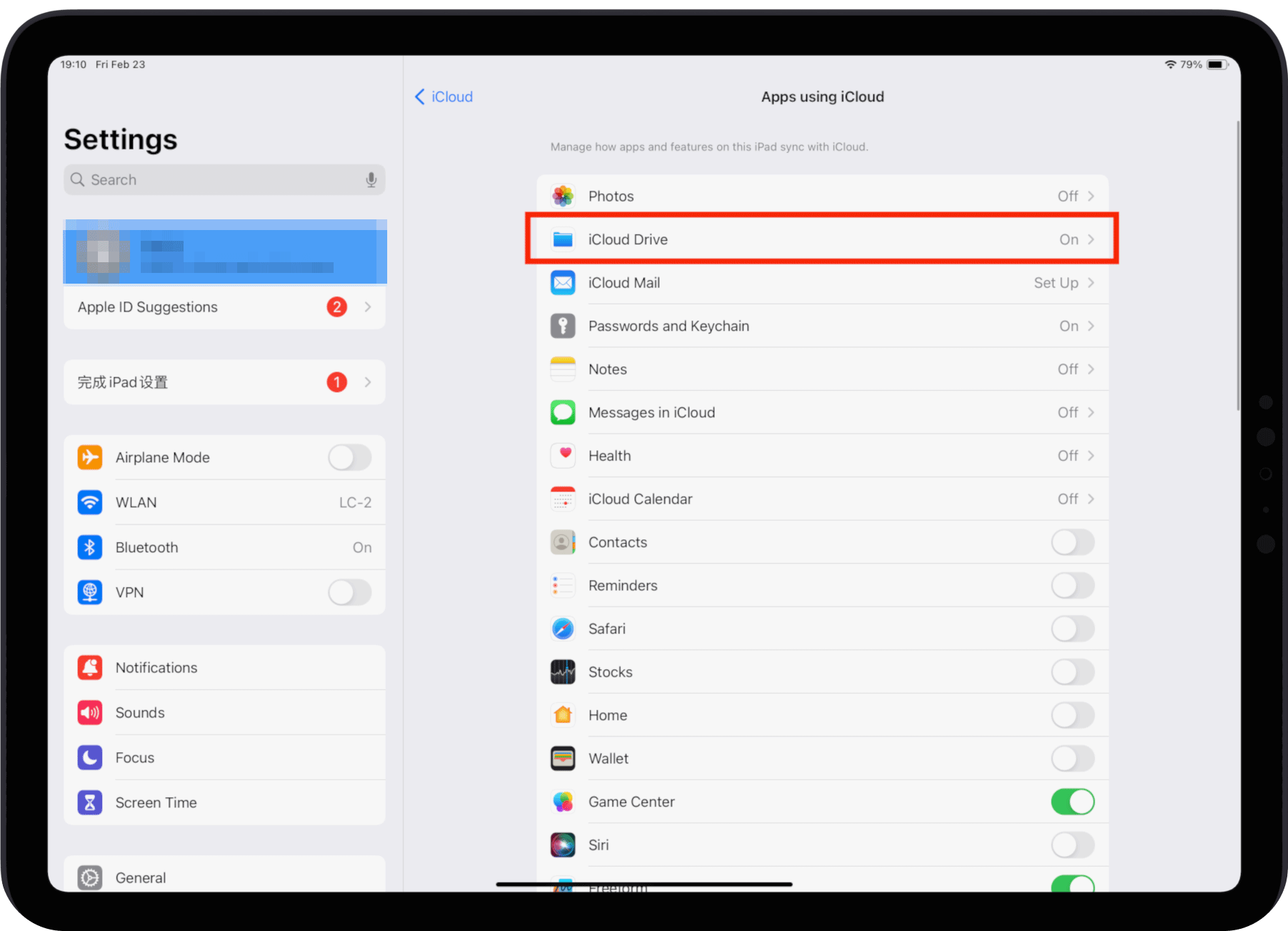
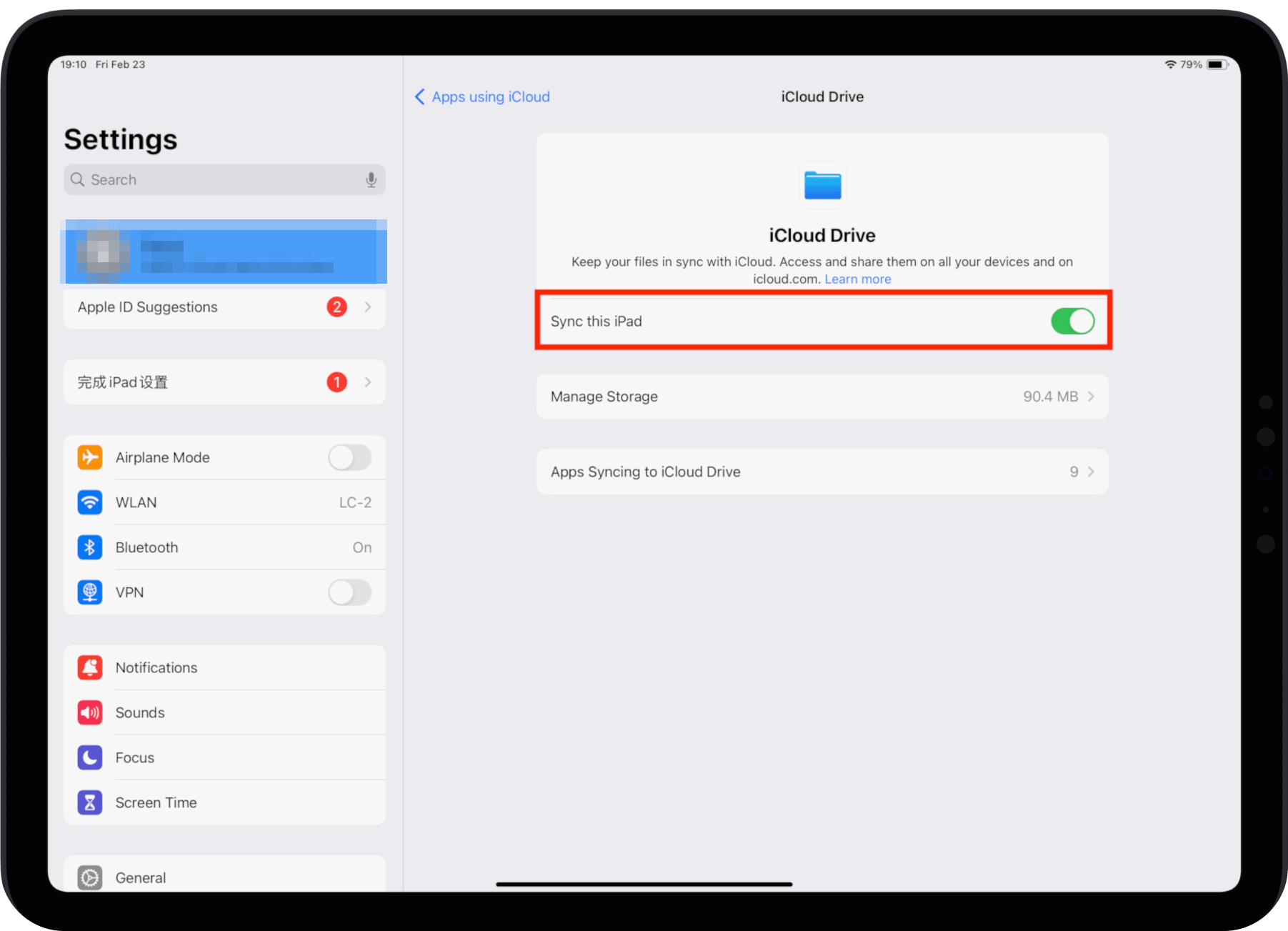
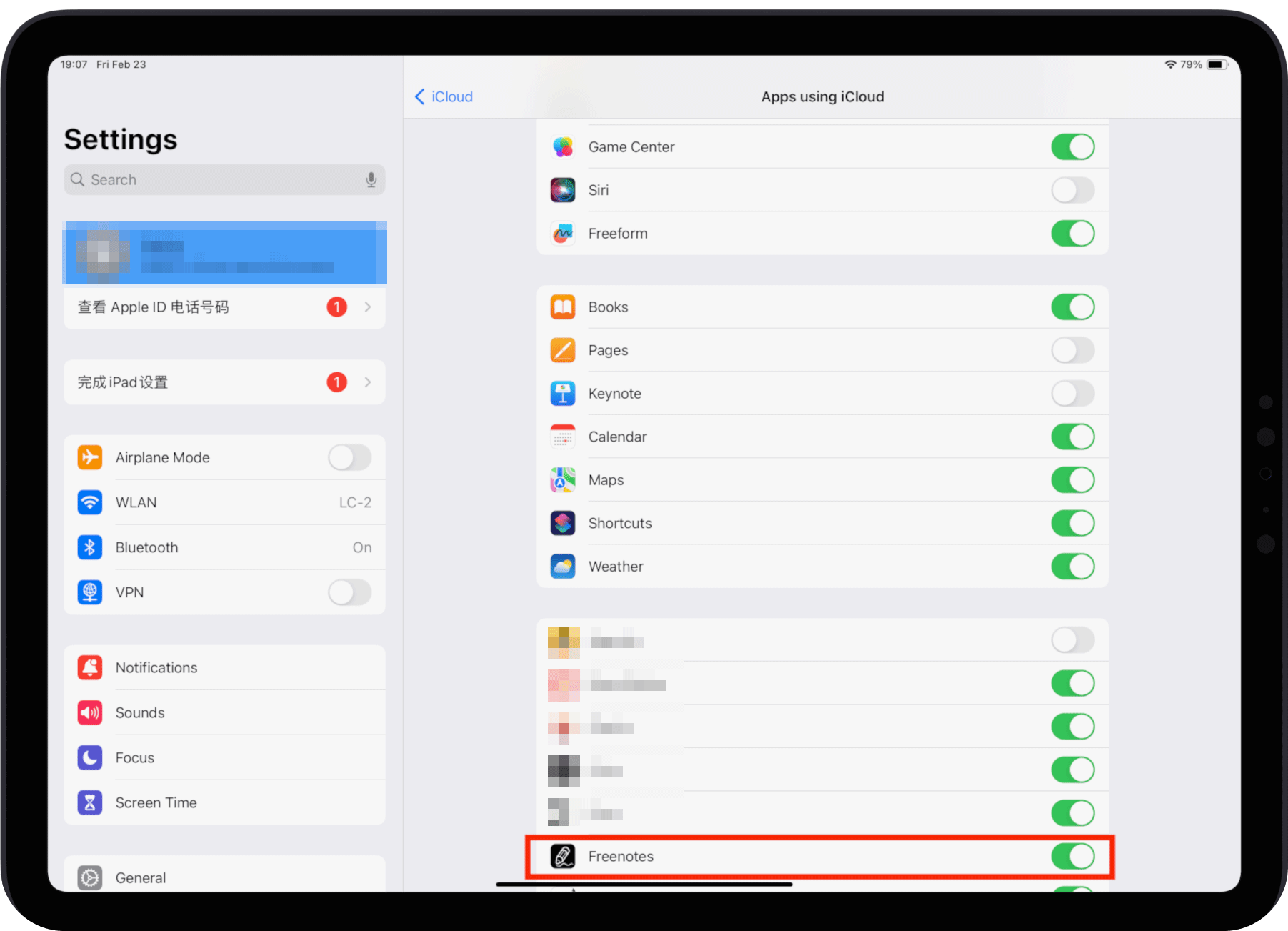
3.Ensure that you use the same iCloud account on all devices.
Open the Settings app > Apple ID > iCloud, and verify that the same username is shown on each device.
4.On iPhone, ensure that iCloud Drive can use cellular data.
If you’re using cellular data, see if iCloud and Freenotes have permission to use cellular data.
Go to “Settings > Cellular” and make sure Freenotes and iCloud Drive are enabled.
5.Ensure that iCloud Syncing is behaving properly.
If you’re running low on storage in your iCloud account, it might help to clear the space.
In Settings, go to iCloud and see the value on the Storage button.
6.Ensure that your device isn’t low on space.
If your device is low on storage space, iCloud may not be able to download notes. Freeing up space on may help.
Go to “Settings > General > iPad Storage”.
7.Ensure that your device isn’t low on battery.
Low Power Mode disables syncing to extend battery life. If your device is low on battery, charge it until it is out of Low Power Mode.
8.Temporarily turn off “Device Backup” in iCloud.
In the system “Settings”, go to “iCloud” and turn off iCloud backup under “Device Backup”.
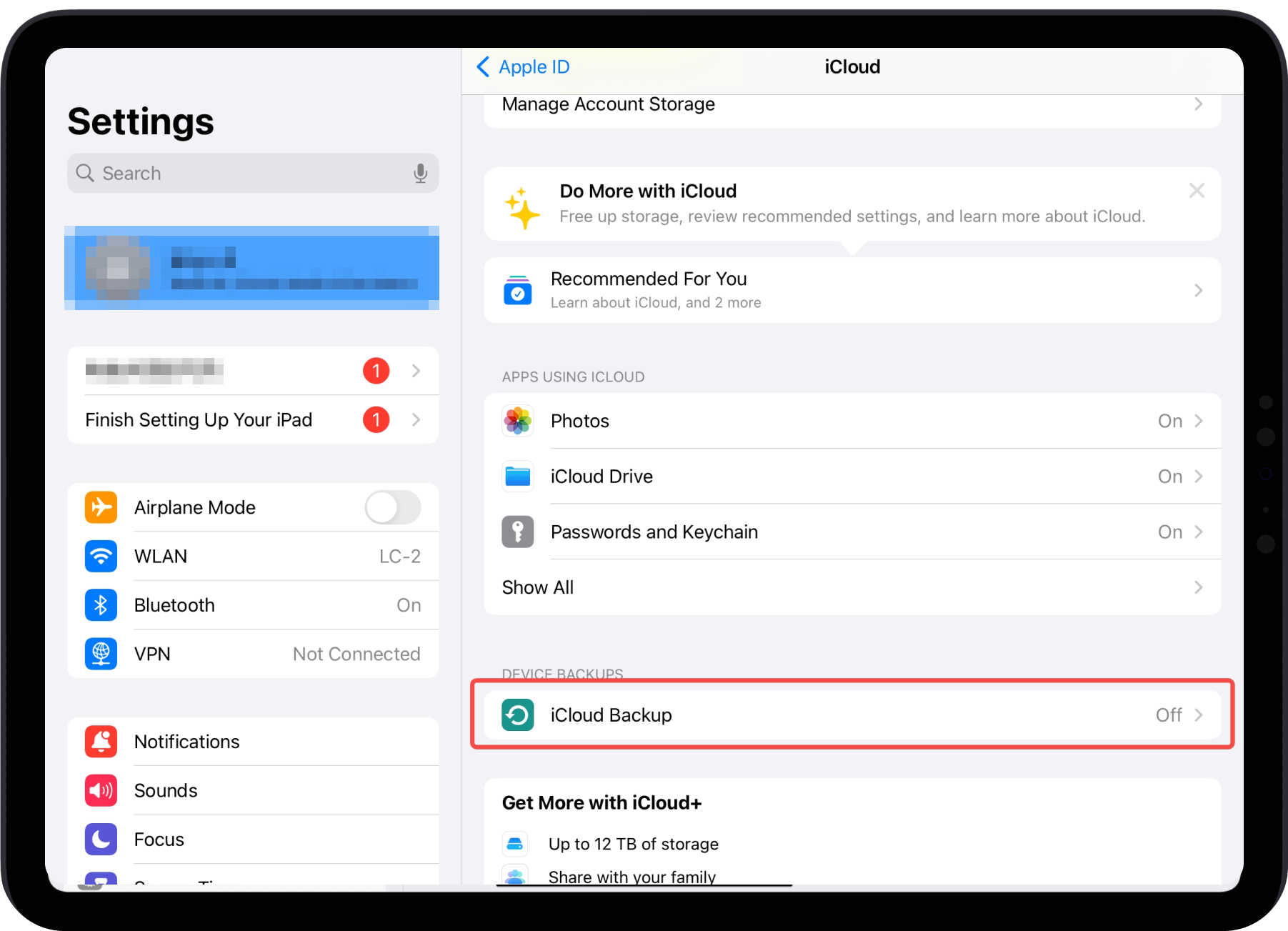
9.Turn iCloud off and on in Freenotes.
Turn iCloud off in Freenotes, close Freenotes, restart the device, restart Freenotes, and turn iCloud back on.
10.Log out of and back into iCloud.
Only try this if the ideas above haven’t helped and please make sure you have Auto-Backup enabled first.
Log out of your iCloud account on all devices.
In Settings, go to iCloud and tap “Sign Out”.
Restart all devices.
Log in to your iCloud account on all devices.
In Settings, go to “iCloud” and sign in.
Turn iCloud on in Freenotes on all devices.
11. Contact Apple.
We would love to fix all issues with iCloud, but third-party developers have limited control over iCloud. If the ideas above did not help, please contact Apple through this site.