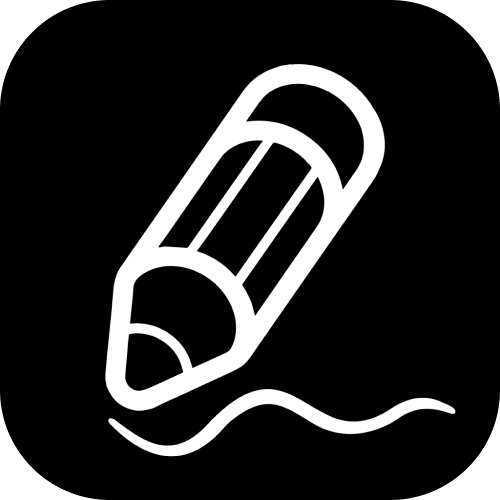Failed To Import
My PDF is failed to import, or loading slowly, or displayed incorrectly.
Often due to oversized files like PDFs, or PDFs with internal encodings incompatible with the iOS system, various abnormal scenarios may occur during import, such as failed import, slow loading or load failure while opening, and these may even lead to app crashes. Unfortunately, this is a problem not in Freenotes’ control because the app uses Apple’s PDF rendering engine, but we provide you with the following quick solutions to try:
- For PDF files: Compress and re-encode the PDF with a non-Adobe online tool, then import it into Freenotes.
- For PDF/other files: Use an online format conversion tool (like Smallpdf & iLovePDF) to convert the PDF to images, then convert the images to PDF, and then import into Freenotes; or directly convert the images or other formats to PDF first, and then import into Freenotes.