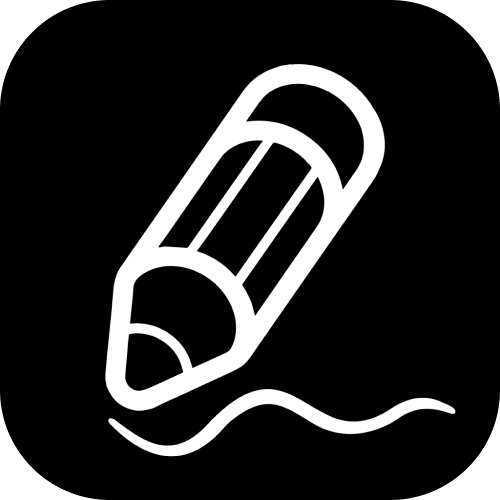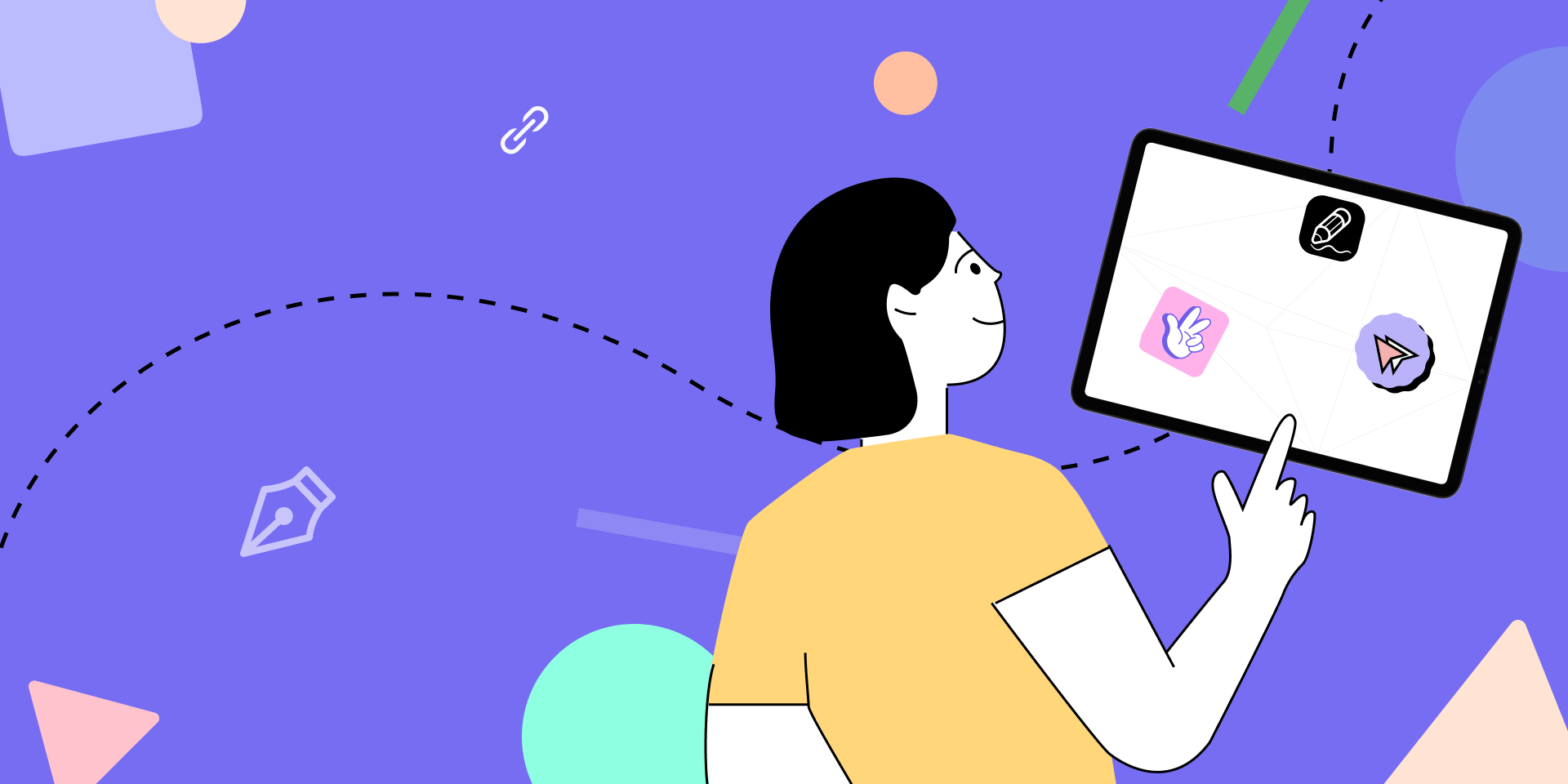-
无限笔记内测邀请
无限画布来了!灵感永不撞边,思考自由延伸。如果你愿意帮助自由笔记进步,小由真诚邀请你,参与我们的「无限笔记」优化内测~你的真实反馈,对我们至关重要! Q:内测与现在使用的什么区别版本有? A:我们新增了无限画布功能: 无边界创作空间:点击“+”-“白板”进入无限画布,自由插入文本、图片、贴纸等元素,适配多种创作场景。 自定义画布比例:支持10%-1000%缩放,精准控制视野,兼顾宏观排版与细节书写。 精确搜索文本:关键词快速检索文本,高亮并自动定位,轻松在大画布中找到目标内容。 图层管理:不同内容可分图层放置、单独操作,逻辑清晰,创作更高效。 Q:如何反馈其他建议?可以加群吗? A:欢迎加入我们的内测交流群!除了「无限笔记」功能,我们也非常重视你对产品其他方面的... Read More
-
无限笔记内测邀请
无限画布来了!灵感永不撞边,思考自由延伸。如果你愿意帮助自由笔记进步,小由真诚邀请你,参与我们的「无限笔记」优化内测~你的真实反馈,对我们至关重要! Q:内测与现在使用的什么区别版本有? A:我们新增了无限画布功能: 无边界创作空间:点击“+”-“白板”进入无限画布,自由插入文本、图片、贴纸等元素,适配多种创作场景。 自定义画布比例:支持10%-1000%缩放,精准控制视野,兼顾宏观排版与细节书写。 精确搜索文本:关键词快速检索文本,高亮并自动定位,轻松在大画布中找到目标内容。 图层管理:不同内容可分图层放置、单独操作,逻辑清晰,创作更高效。 Q:如何反馈其他建议?可以加群吗? A:欢迎加入我们的内测交流群!除了「无限笔记」功能,我们也非常重视你对产品其他方面的... Read More
-
内测邀请
新增了「划线笔」,升级了「胶带」!如果你愿意帮助自由笔记进步,小由真诚邀请你,参与我们的「划线笔」和「胶带」优化内测~! Q:内测与现在使用的什么区别版本有? A:我们新增了实心直线、虚线、波浪线、锯齿线、双直线等的快捷划线笔,划线更高效,标注更清晰;胶带样式可以自定义粗细、颜色,多种图案可选,支持直线绘制、矩形绘制和自由笔画绘制。 Q:我还想反馈其他问题,可以加群吗? A:这次活动主要目的进一步优化「划线笔」和「胶带」,但小由也希望和「深度用户」保持良好的长远联系,我们会积极聆听各位用户的使用心声🤲! 具体内测安排将在微信群内发布哦(长按保存二维码,打开微信扫扫) Read More
-
内测邀请
「书写」体验再次升级!如果你愿意帮助自由笔记进步,小由真诚邀请你,参与我们的「手写体验」优化内测~! Q:内测与现在使用的版本有什么区别? A:我们在钢笔、圆珠笔和荧光笔中新增了稳定性的可调节参数,以此优化书写体验,希望可以更贴合各位用户的书写习惯。 Q:我还想反馈其他问题,可以加群吗? A:这次活动主要目的进一步优化「手写体验」,但小由也希望和「深度用户」保持良好的长远联系,我们会积极聆听各位用户的使用心声🤲! 具体内测安排将在微信群内发布哦(长按保存二维码,打开微信扫扫) Read More
-
内测邀请
「书写」体验再次升级!如果你愿意帮助自由笔记进步,小由真诚邀请你,参与我们的「手写体验」优化内测~! Q:内测与现在使用的什么区别版本有? A:我们在灵活度、跟手度、流畅度上做了优化;有更多书写参数可调节,希望可以更贴合个人的书写习惯。 Q:我还想反馈其他问题,可以加群吗? A:这次活动主要目的进一步优化「手写体验」,但小由也希望和「深度用户」保持良好的长远联系,我们会积极聆听各位用户的使用心声🤲! 具体内测安排将在微信群内发布哦(长按保存二维码,打开微信扫扫) Read More
-
导入问题
导入文件失败,或者打开浏览时加载很慢、显示不全。 往往由于PDF等文件过大、或者PDF内部编码与iOS系统不兼容,导入时就可能出现各种异常场景,例如导入失败、导入并打开后加载慢或加载失败、甚至App崩溃。 这是 iOS 的 PDF 渲染引擎所导致的问题,自由笔记为您提供以下解决方案供您尝试: PDF文件:使用非Adobe的在线压缩工具对PDF进行压缩和重新编码,然后再导入自由笔记。 PDF/其他文件:使用在线转格式工具如Smallpdf和iLovePDF,将PDF转成图片,再将图片转为PDF,然后再导入自由笔记;直接将要导入的图片等格式先转为PDF,再导入自由笔记。 Read More
-
Failed To Import
My PDF is failed to import, or loading slowly, or displayed incorrectly. Often due to oversized files like PDFs, or PDFs with internal encodings incompatible with the iOS system, various abnormal scenarios may occur during import, such as failed import, slow loading or load failure while opening, and these may even lead to app crashes. Unfortuna... Read More
-
字体使用小贴士
1.想要整齐好看的笔记,但又保留手写笔触?无所谓,我们会出手~(请继续往下看) 2.无需打开另外app或网页,在“字体中心”(您当前所处的位置)选择喜欢的字体点击“安装” 3.安装完成后,打开笔记,就可以用文本框打出好看的字体啦! 4.如何卸载字体: Read More
-
字体使用小贴士
1.想要整齐好看的笔记,但又保留手写笔触?无所谓,我们会出手~(请继续往下看) 2.无需打开另外app或网页,在“字体中心”(您当前所处的位置)选择喜欢的字体点击“下载” 3.下载完成后,打开笔记,就可以用文本框打出好看的字体啦! 4.如何卸载字体: Read More
-
Font usage tips
1.Import beautiful fonts to make your notes look more aesthetically pleasing and organized. 2.In the “Font Center” (where you are currently located), select the font you like and click “Install”. 3.After installation is complete, open your notes and you can use the text boxes to type with the beautiful new font! 4.How to Uninstall Fonts: Read More
-
Font usage tips
1.Import beautiful fonts to make your notes look more aesthetically pleasing and organized. 2.In the “Font Center” (where you are currently located), select the font you like and click “Install”. 3.After installation is complete, open your notes and you can use the text boxes to type with the beautiful new font! 4.How to Uninstall Fonts:... Read More
-
iCloud同步故障诊断
如果同步笔记是遇到类似以下的问题,那么下列步骤可能会有帮助。 笔记或文件夹在设备间的同步缓慢 笔记或文件夹不能在所有设备上显示 建议先打开 iCloud 备份再进行故障诊断。 1.重启您的设备。 2.确认设备的iCloud已启用。 在系统“设置”应用中,前往“iCloud”并确认“iCloud 云盘”已启用。 系统设置: 3.确认在您正在同步设备上使用的是相同的 iCloud 账户。 打开系统“设置”应用,前往“iCloud”,并验证您的所有设备上使用的账户名称相同。 4.在 iphone 上,请确认 iCloud 云盘 的使用蜂窝数据权限是否打开。 如果您使用蜂窝数据,请检查 iCloud 和自由笔记是否有权限使用蜂窝数据。 在“设置”>“蜂窝移动网... Read More
-
Troubleshooting iCloud Sync
If you experience issues like these while syncing notes, the steps below may help. Changes sync between devices slowly. Notes, subjects, and dividers do not appear on all devices. We recommend turning on Auto-Backup before troubleshooting. 1.Restart your devices. 2.Ensure that iCloud Drive is enabled. Check your Settings app > Apple... Read More